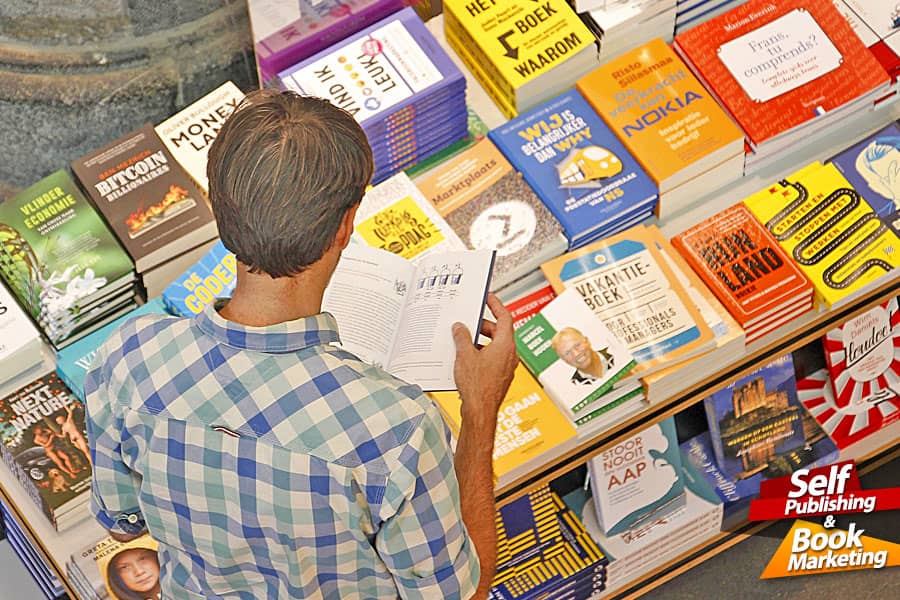
Sandra Wendel - June 17, 2021 - 
The Dumbest Mistakes Self-Published Authors Make! – (P.S.: They Are Easy to Fix)
When you shop for a new car (not online), you take a walk around the shiny new vehicle. You look at the exterior finish, admire the lines, the color, and then peek inside at the leather interior and wood-paneled dash. Right?
Same with judging a book. Even online, Amazon lets you view the exterior (the cover) and then click the “Look Inside” feature to see the first few pages and the back cover so you get a sense of the product itself—minus the new car smell though.
Even in a bookstore (those dinosaurs of published products), if you watch people, they will scan the shelf, reach for a book most likely because of the title on the spine, spend a few seconds on the front cover. And then what?
They turn the book over and read the back cover. After that, they riffle through the pages, looking at whether the interior is inviting and readable. Does it have eye-catching graphics or pictures? Is the text easy to read or a gray wall of text?
If the reader is still intrigued, they will turn to the table of contents page and scan that.
I know I’m right because I used to watch the habits of book shoppers in bookstores before COVID. No, I’m not a creeper, just doing market research with a latte and lots of time.
Choose a Professional Look over DIY
I’m also a judge for national book awards, and this is the process I take when I first view a potential gold award winner. I look for the customary signs that a book has been produced professionally, which says a lot about the author.
With so many of us independently publishing, we don’t have a publisher doing the production now, and it’s up to us to make sure our product is professionally sound. You see, your book is a product. It must compete with other commercial-quality books and therefore should conform to what readers expect in a quality product. You get no forgiveness for publishing your book yourself. None.
Sadly, first-time authors (and even veteran authors) ignore convention or don’t know the ins and outs of book design and editing and make amateur errors that stamp their product with the look and feel of a less-than-top-quality book.
So far, I make no judgment about the words themselves. That’s the pond I swim in, as an editor, helping authors sharpen their words and fine-tune the organization of their manuscripts. Yet I still see many authors making rookie mistakes that can easily be avoided (and fixed if you’re already in print).
Cover-to-Cover Fixes for Amateur Errors
Let’s start at the cover:
#1. Cover
Your potential book buyers have just a few seconds to get an impression from your front cover, and many other blogs address effective cover design in detail. But let me point out the first no-no: do not say “by Mary Smith” on the cover.
The fix: You do not need to say “by.” Also, if the genre is not clear from the look of the cover and the title, you may wish to add a small tagline such as “a novel” or “a memoir” to the cover design.
#2. Contents page
Yes, we call the page listing the chapter titles and page numbers a Table of Contents, but we print it as just simply Contents.
The fix: if you have Table of Contents on that page, remove the words Table of.
#3. Chapter titles
In nonfiction, we create sparkling chapter titles to give readers a preview of what is to come. Are your chapter titles fun and interesting, even longer rather than short? Or are yours more like labels: The Problem, First Thoughts, Summary, or the dreaded Conclusion?
The fix: The chapter titles can act like an index and direct readers to various parts of the book. Rename the chapter titles so they have some meat, even make them questions, and don’t be afraid to make them long, even in a memoir. Examples: All of My Names End with Mariah, Paradise Lost in a Green Velvet Box, Putting the Horse before the Cartel, The Kindergarten Class’s Most Surprising Show-and-(Let’s Not)-Tell.
#4. Preface, Foreword, and Introduction
First let me say that Foreword is spelled as a “fore” “word”—in other words, not forward. The job of any of these sections is quite different. In a Foreword, someone else says lovely things about you. Most of the time (in nonfiction), you do not need a Foreword unless Oprah is your best friend and writes it.
The Preface is equally unnecessary and more of an academic convention for the author to talk about the work (such as this is the second edition).
Aha, the Introduction, then, surely is just that. This is where the author talks about the subject matter, how names have been changed for privacy, how the book evolved, what readers should know such as dialogue is exactly reprinted from court transcripts. These sections are called front matter, and what you name them does matter.
The fix: If a famous person can write about you, ask for a few pages and call it a Foreword. If you need to clarify something about the work itself, keep it short and call it a Preface. If you want to thank people, gratitude goes into the Acknowledgments at the end of the book. And if you want to introduce your readers to the subject matter, that is your Introduction that is treated like a chapter and goes before chapter 1.
#5. Interior design
The gutter is the middle part of an open book. It’s the trough created when you open a book. Remember in elementary school when you were warned not to crack the spine when you opened a new reading text? If your interior designer has placed the words too close to the gutter, no one can read the pages comfortably.
The fix: Make sure your designer is mindful of the gutter and customary page design conventions for page numbering, headers and footers (the title of the book and page numbers at the top and bottom of pages), font size (serif for the body of the work; sans serif font for titles and headings), spacing between lines of type, and margins. An unreadable page is the kiss of death and easily fixed.
#6. Paragraphs
Nothing says gray wall better than super long paragraphs that can take up an entire page. If you want your book to be unreadable, leave those long paragraphs in.
The fix: Break up lengthy paragraphs. I’m not giving a rule here, but any graph longer than five or six lines can surely be broken into a new paragraph. Dialogue breaks up gray walls well because each new speaker starts on a new line.
#7. Acknowledgments
This is a section usually at the back of the book where you thank everybody and your dog for their help and patience as you wrote the book. Take a look at how you spelled that section.
The fix: If you added the e incorrectly as in acknowledgements, take it out. And fix the spelling on the Contents page as well.
#7. Back cover
Nothing says “don’t read me” more than reverse type on the back cover. Tiny itty-bitty words in white on a dark background. That says the author didn’t edit the back cover wording to about 200 words or the designer didn’t have the heart to say, “You have too much copy here for the design,” or the designer thought the reverse wording would fit better with the cover design. It does not.
The fix: Make your back cover copy the sharpest written words you can. Keep it short. Print so words are easy to read.
So you read this blog and are horrified that you have “by” on your cover or you misspelled Acknowledgments.
Now what? Go back to your original designer (and I hope that’s not yourself) and have them amend the PDFs and EPUB files and reupload them to Amazon and wherever else you have published your book. Done.
If you liked this article you might also like:
• Trust That Ruthless Editor. It’s One of the Best Investments You’ll Ever Make!
• Amazon Author Central – How to Setup Your Author Page on Amazon!
• The Book Marketplace Has Changed. Make Your Book Available From All the Online Retailers!
• Why First-Time Authors Need an Editor!
• Book Marketers Secrets – 7 Secrets of Top Book Marketers!
• Self-Publishing Success Stories. Secrets of Million Dollar Self-Publishers!
• Never Judge a Book By Its Cover! – Are You Really Sure?
• Business Plan for Authors. Do Authors Need a Business Plan?
• Creative Book Marketing Ideas for Selling Your Books!


